NumWorks Graphing Calculator
With the NumWorks Graphing Calculator, this Paris based company created a graphing calculator for the modern student.
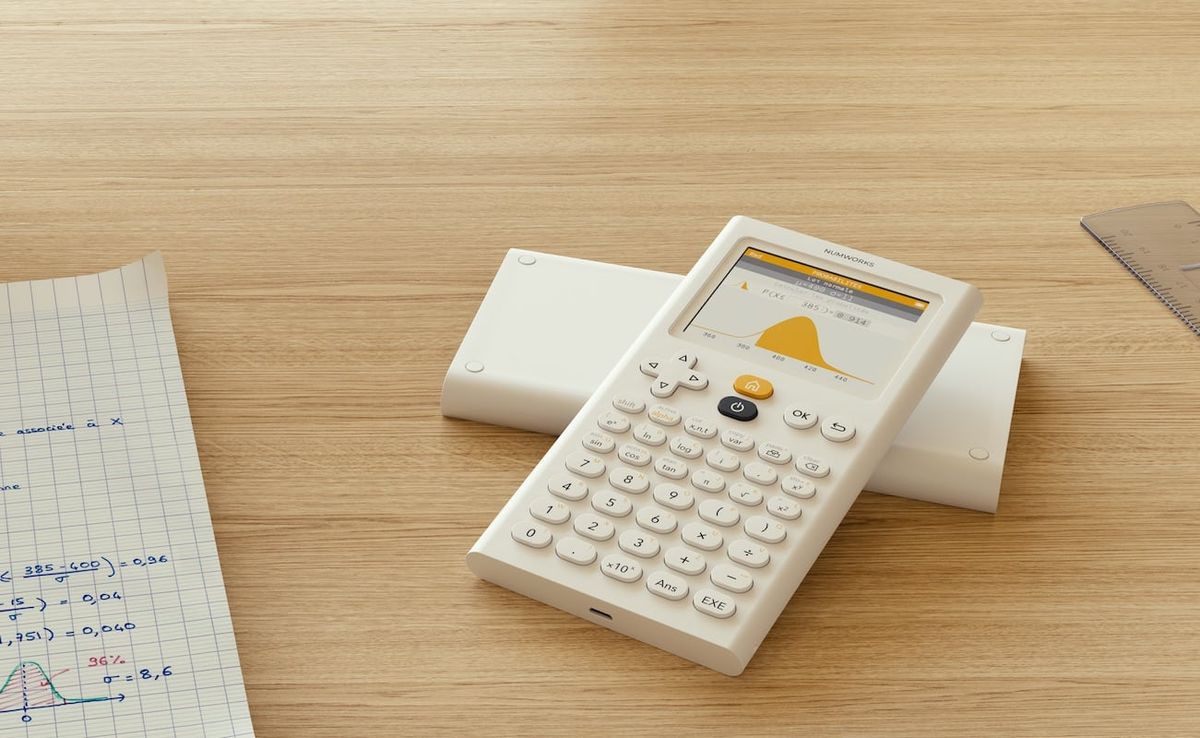
Texas Instruments has a monopoly on mandatory high school calculators. Growing up and going to school in the 2000’s, every student had those ugly, bulky TI-83 Plus Graphing Calculator. And I don’t know about you, but forking over $100 dollars for something that looks so archaic isn’t worth it. Graphing calculators are still required for math and science students in high school and college, so you should purchase a required school accessory that is essential for the 21st Century.
Romain Goyet, the creator, and head of NumWorks used game consoles and smartphones as inspiration for the NumWorks Graphing Calculator. He wanted the device to share an air of familiarity to the products audience and prospective customers. The NumWorks Graphing Calculator is much smaller than all other scientific calculators in the market, weighing in at 5.9 ounces and the graphing calculator has a thickness of 10 millimeters. While this calculator has no touchscreen, the 2.8-inch diagonal screen does display over 262,000 colors.
The keyboard is split into 3 separate areas: navigation, advanced calculations, and a numeric keypad. The keyboard also happens to have the now standard home, back, and On/Off buttons. Navigation done on the screen and keyboard is designed to be reminiscent of that of on gamepads. On the NumWorks Graphing Calculator are six applications to choose from: calculations, functions, sequences, statistics, probability, and regression. Typing in calculations on this device are easy too; as you type the formulas and calculations exactly like you would write them on paper. This calculator is also open-source so other people can contribute and view your work to provide corrections or suggestions. Students can even update their own NumWorks Graphing Calculator, as Numworks uses a standard flashing protocol (DFU) and the SDK is public.
For students and those that grew up with gaming systems, the NumWorks Graphing Calculator is the calculator to own. It’s a similar price to the other TI calculators on the market, yet this calculator is way easier to use and in a compact little size still, favors function over form.



