Cryptocurrency Taxes: CryptoTrader.Tax vs. CoinTracker
Tax season is coming, and it's time to get your crypto ledger in order to pay the tax man. Which service is best for tracking cryptocurrency gains and losses.
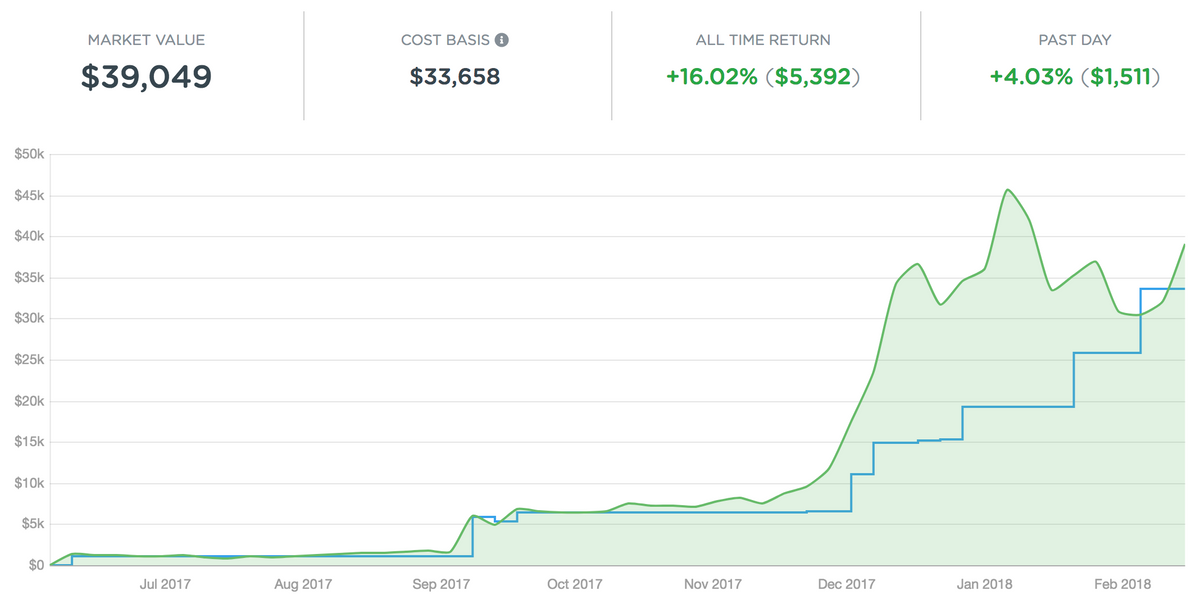
Tax season is coming, and it's time to get your crypto ledger in order to pay the tax man. Whether you're a crypto currency hobbyist or a professional crypto trader doing algorithmic trading with hundreds of trades, you will need to calculate your tax obligations.
Crypto Taxes
In 2014, the IRS released its official guidance on transactions using virtual currency. The document indicates that virtual currencies will be treated as currency
For federal tax purposes, virtual currency is treated as property. General tax principles applicable to property transactions apply to transactions using virtual currency. - IRS
What this means is that any cryptocurrency you have is taxed as property and gains and losses should be reported.
This means that the following are taxable events:
- Selling cryptocurrency for fiat currency (e.g. U.S. Dollars)
- Exchanging cryptocurrency for another cryptocurrency (e.g. exchanging Bitcoin for Litecoin, or using a service like ShapeShift to exchange between currencies)
The following are not taxable events:
- Moving cryptocurrency from one wallet to another
- Buying cryptocurrency (you only pay taxes on gains or report losses when you sell cryptocurrency)
The summary of the above is that you only need to report gains/losses when you sell your cryptocurrency assets. This means that coins received from mining, airdrops, or purchases with a fiat currency you will need to report gains/losses whenever you sell your coins at a later point in time.
Keeping Track of Gains/Losses
Anyone can keep track of their gains and losses manually. However with crypto it can be difficult to keep track of things across multiple wallets and exchanges. Not to mention airdrops and forks also make it challenging to keep track of everything.
Lucky for us, there are a number of services that can do this for us, and today we are going to focus on two: CoinTracker and CryptoTrader. We will take an in-depth look at both services and identify their differences and help you choose the right service for your needs.
CoinTracker
CoinTracker provides a well-rounded product for keeping track of your gains and losses. They provide some nice visualizations for viewing returns relative to your total capital investment. Below is an example chart.
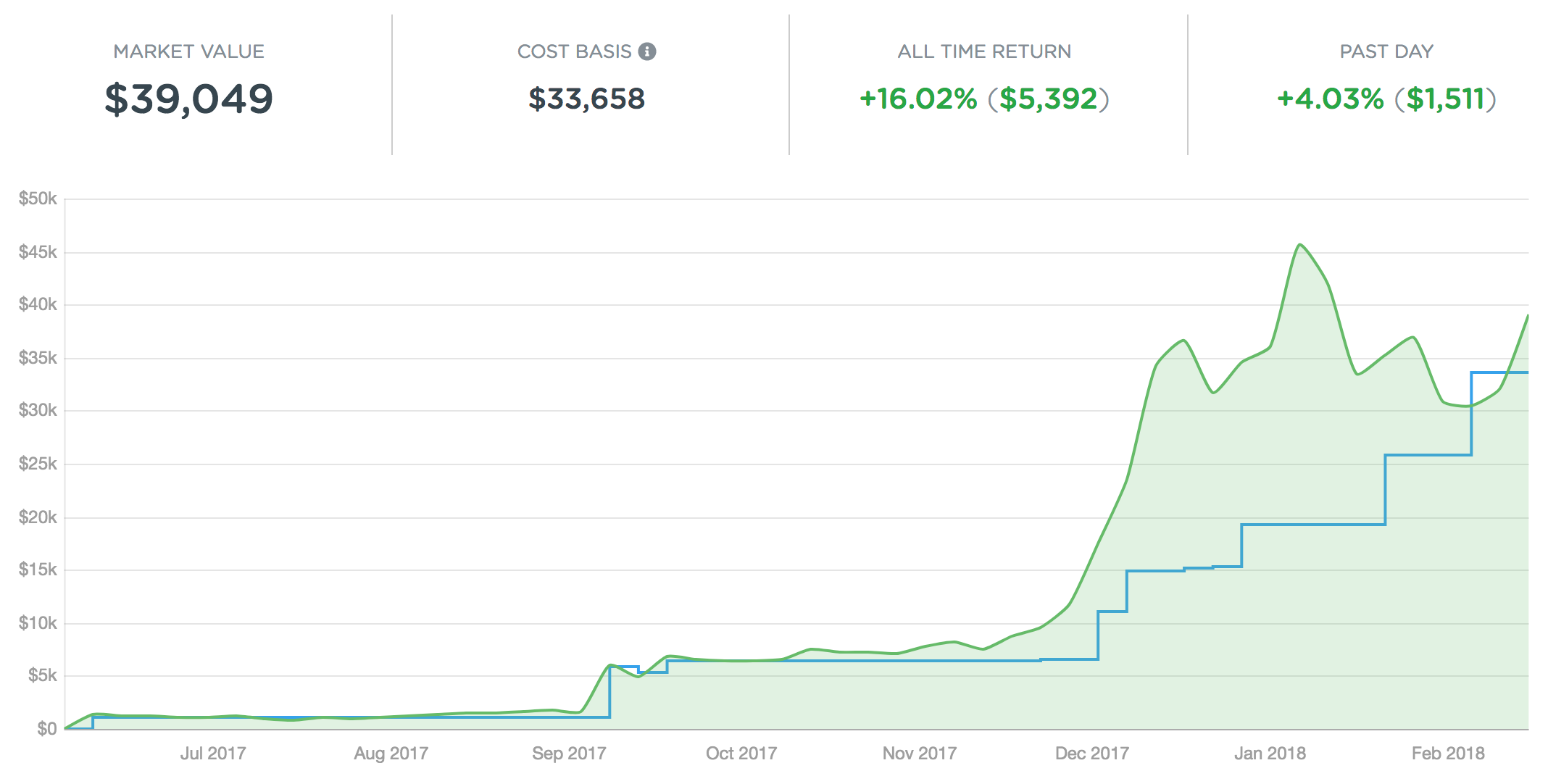
Your transactions can be imported from a number of exchanges (20 available exchanges at time of writing) which include Coinbase, Binance, Bittrex, Kraken, and 16 others. If you aren't using an exchange to hold your cryptocurrencies you can also add a public or xPub address. The public wallet address integration currently supports the following cryptocurrencies:
ADA, BCH, BTC, DASH, DOGE, ETC (including ERC20 tokens), ETH (including ERC20 tokens), LTC, NEO, QTUM, TRON, XEM, XLM, and XRP
If you have an xPub address, the following coins are supported:
Bitcoin, Dash, Dogecoin, and Litecoin
Pricing
CoinTracker is free for keeping track of your transactions across wallets and exchanges. However CoinTracker also provides plans for managing your cryptocurrency taxes. Below is a screenshot of their pricing tiers:
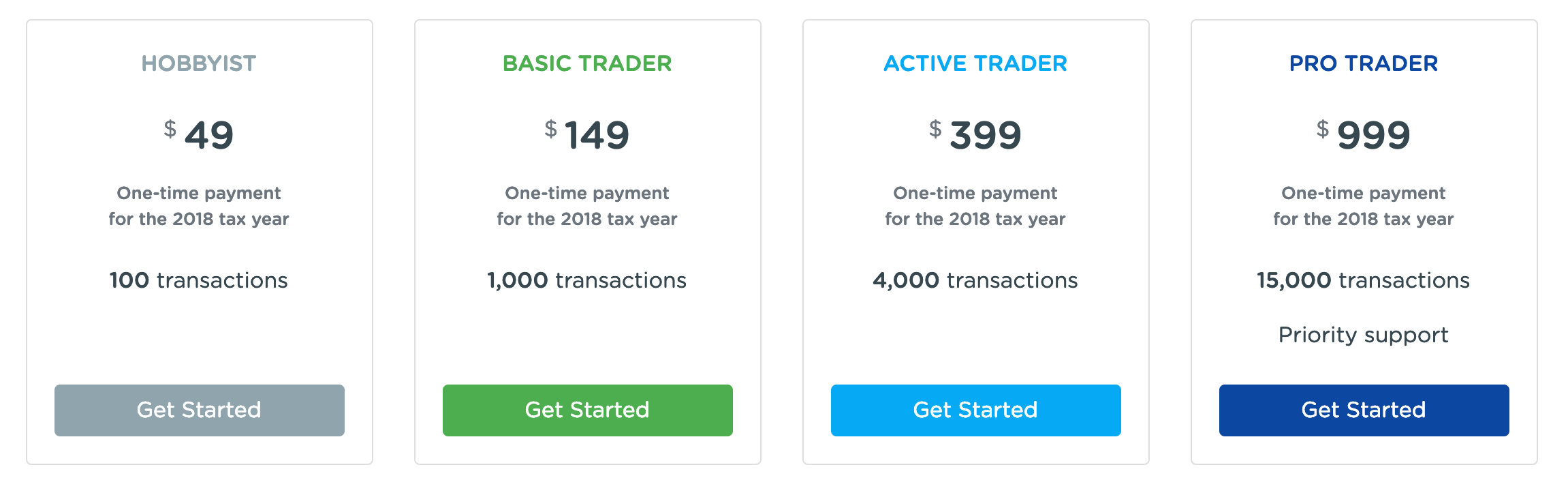
The pricing can look a bit expensive if you have over 1000 transactions, but here are the features that the paid tax plans get:
- Support for bitcoin, ethereum, and 2,500+ other coins and tokens
- Cost basis methods: FIFO, LIFO, HIFO, ACB, Share pool
- Auto sync with unlimited exchanges and wallets
- Bulk uploads of transactions CSVs
- Transaction history CSV
- Capital gains report
- IRS Form 8949 (example)
- Export to TurboTax (subject to transaction limits)
- Export to TaxAct
- Referral to affiliate crypto tax advisor
Overall CoinTracker is a great free option for general portfolio performance tracking, with support for a large number of exchanges and currencies.
CryptoTrader.Tax
CryptoTrader.tax excels at rapidly importing your transactions and generating report for your taxes. The process can be done in five easy steps. Below is a screenshot of the interface, you can see the steps outlined at the top of the screen.
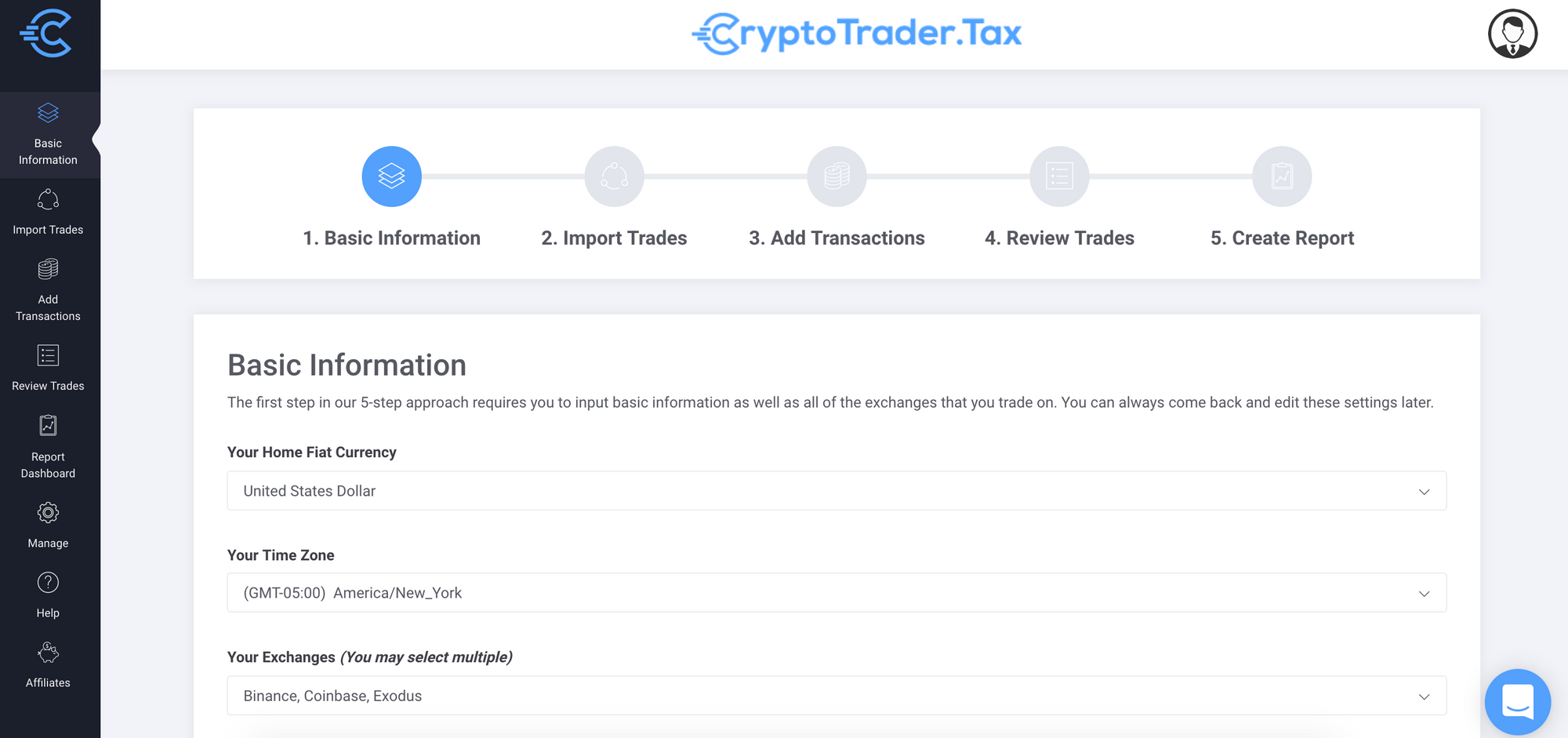
The process is as follows:
- Provide basic information (which exchanges you use, etc.)
- Import trades - some exchanges are automatic, wallets require uploading a CSV
- Add manual transactions - for any fees or gifts not captured by your wallet transaction history
- Review trades - will help make sure you reported all events which changed your cryptocurrency balance correctly
- Generate your tax documents
Pricing
CryptoTrader is free to import all of your data, but as soon as you want to generate your tax report you have a couple of options.
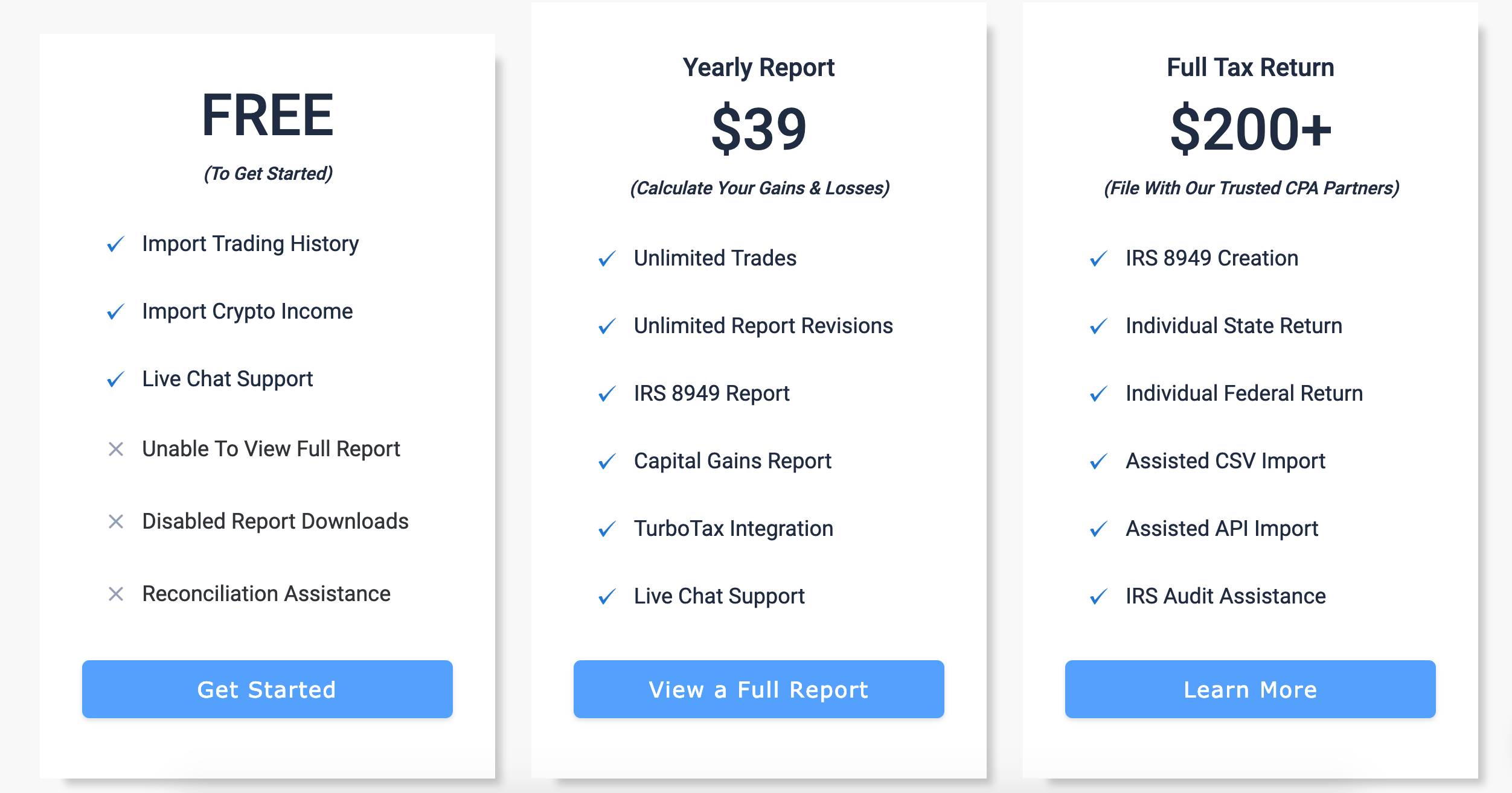
The nice thing about CryptoTrader is that the interface is streamlined for producing your tax documents. It can also be significantly cheaper than CoinTracker for the tax related report. While CoinTracker increases prices for various transaction thresholds, CryptoTrader is consistently affordable.
Which One Should I Choose?
If you're looking for a general purpose tool for monitoring your gains and losses, CoinTracker is a great option. The dashboard provides a great visualization and it provides integrations with more exchanges than CryptoTrader.
However, if you are looking for a product which excels at producing the required documentation for your taxes, I would go with CryptoTrader. I was able to complete my crypto taxes in just under 15 minutes with CryptoTrader thanks to their support for Coinbase, Binance, and the recently-added support for Exodus. The pricing for the tax feature is also much more reasonable than CoinTracker.
Personally, I still use CoinTracker for viewing my portfolio's performance and when tax time comes I use CryptoTrader.Tax.



